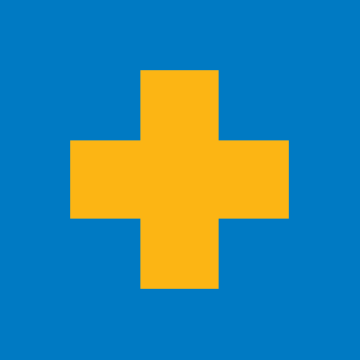Recently I have been noticing more and more roads missing from my xc90 so I decided to look at the map updates section in the car, after realizing that I had to log in to WIFI or connect to Bluetooth tethering I was prompted that the map update was too big for North West Europe where I live. Quick check of the version number on the car vs on the website reveals that I was on ~1148 and the website said 1390, not sure how bad that was but I'm surprised to learn that it is not the responsibility of the service centre to update the maps. After seeing this I was wondering if all firmware updates had been done since on the car it said none available but on the website it says only service centres can update the firmware. I don't think I would be the only one to not realize that I had to connect my car to WIFI regularly to have maps.
After using the tool from the website to download the map (only for North West Europe because soon after looking at the Europe one I realized in the system info my car only has 17GB of storage? 2016 models maybe?) I plugged the USB in and had a message saying the map update could not be read, it knew it was an update but could not do it.
Another query I have is that I distinctly remember Android Auto being offered for my 2016 XC90 Twin Engine but it isn't there?? If there is any way to get it on there let me know please and if there may be other issues blocking me from updating maps, also if there is a way to check system firmware date or number.
Thanks!
2016 XC90 Twin Engine
After using the tool from the website to download the map (only for North West Europe because soon after looking at the Europe one I realized in the system info my car only has 17GB of storage? 2016 models maybe?) I plugged the USB in and had a message saying the map update could not be read, it knew it was an update but could not do it.
Another query I have is that I distinctly remember Android Auto being offered for my 2016 XC90 Twin Engine but it isn't there?? If there is any way to get it on there let me know please and if there may be other issues blocking me from updating maps, also if there is a way to check system firmware date or number.
Thanks!
2016 XC90 Twin Engine