Is there is a way to force a connection to service? The icons indicate I have internet access and Spotify streaming works great. But most of the day I get no connection to service....
![Image]()
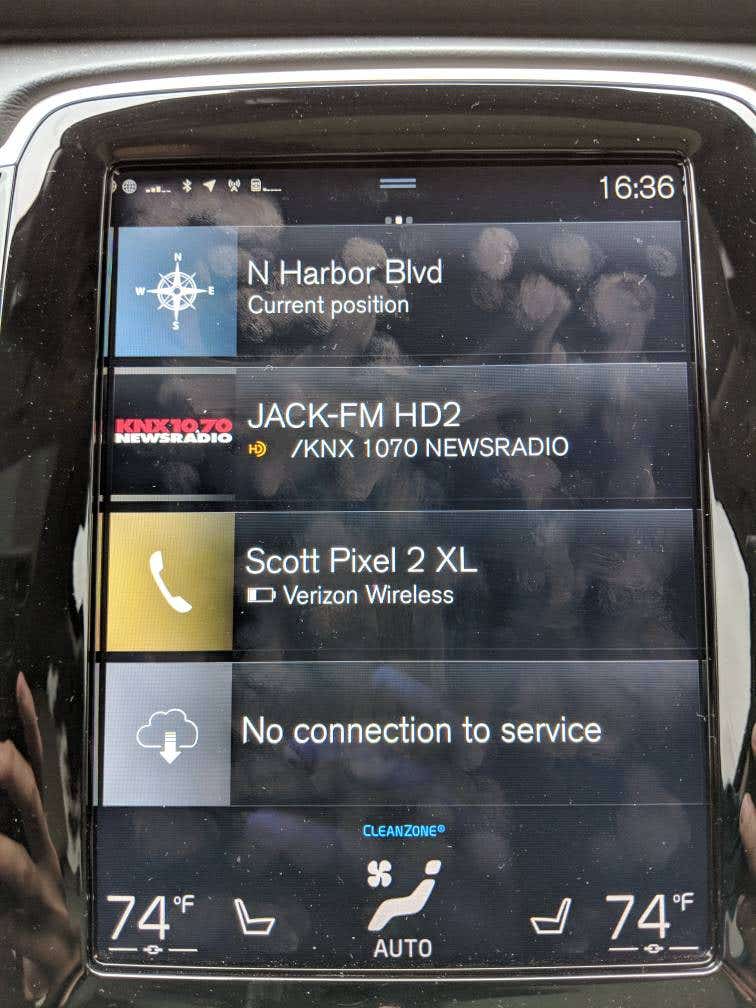

Right. As I have experienced repeatedly in the past eleven years, Volvo Customer Care is an oxymoron. The latter half of that term is particularly apt.I sent an email to Volvo support 24 hours ago and despite their pledge to reply within 2 hours, have heard nothing.
Silly question but did you activate your AT&T plan ?Over a year later and this issue still exists on a brand new car.
I tried connecting my XC40 to the modem, my house's WiFi and my phone. It shows it connects but doesn't do anything.
It really sucks that I have to go back to the dealer again for them to update it.
Sent from my iPhone using Tapatalk
Thanks for the info. Am having same issue. In-car apps not working. But car modem working fine. AT&T account good. Can tether laptop to car. But weather, pandora etc. not working. No connection to service. Printed your info to carry to dealer. Maybe save some time. Sounds like you had to go back to the dealer at least twice. Thanks again. Wish me luck!Hi,
Just in case anyone will read this topic again.
Just came back from dealer.
They investigated issue with sweden directly.
It ended up with IHU reload programing.
Now it's working without any issue as it should
Cheers
Dom
