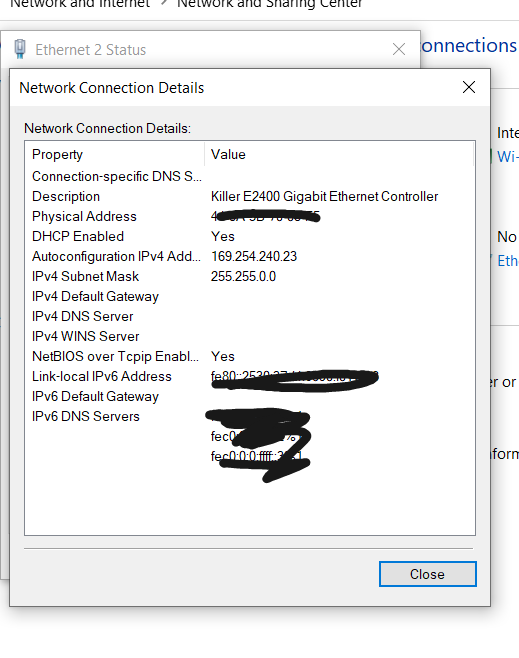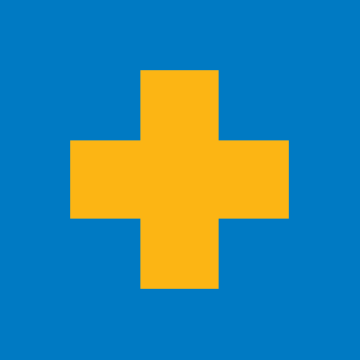Hello everyone,
Finally, I tested VDASH diagnostic software and this is to confirm it's working now for Volvo SPA using only the ethernet to OBD cable. No need for the expensive Dice unit like before. The software is free on D5T5.com.
I was able to diagnose trouble codes on my 2018 S90. However, adding more features like navigation, video in motion, etc.. will require decoding the pins of the CEM and ECM (require VDash Pro dealer). Did not try that yet.
Part needed:
VOE adapter (Ethernet to OBD cable). I used the one from ebay ($25) and it was working fine. However, I had troubles to match the IP address but finally it worked on my second laptop. Not sure if it's the cable resistor itself or the laptop.
D5T5 supply OEM volvo adapter 9513108 and would recommend that over the eBay one. The choice is yours at the end.
Software needed:
VDASH (free but would require account registration).
Pictures and sample report:
![Image]()
![Image]()
![Image]()
![Image]()
![Image]()
![Image]()
![Image]()
Volvo VOE cable (9513108)
![Image]()
Ebay VOE cable
![Image]()
![Image]()
![Image]()
![Image]()
Finally, I tested VDASH diagnostic software and this is to confirm it's working now for Volvo SPA using only the ethernet to OBD cable. No need for the expensive Dice unit like before. The software is free on D5T5.com.
I was able to diagnose trouble codes on my 2018 S90. However, adding more features like navigation, video in motion, etc.. will require decoding the pins of the CEM and ECM (require VDash Pro dealer). Did not try that yet.
Part needed:
VOE adapter (Ethernet to OBD cable). I used the one from ebay ($25) and it was working fine. However, I had troubles to match the IP address but finally it worked on my second laptop. Not sure if it's the cable resistor itself or the laptop.
D5T5 supply OEM volvo adapter 9513108 and would recommend that over the eBay one. The choice is yours at the end.
Software needed:
VDASH (free but would require account registration).
Pictures and sample report:
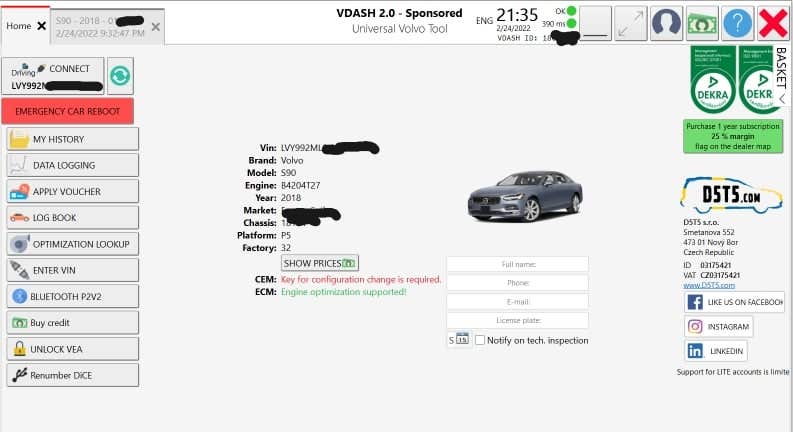
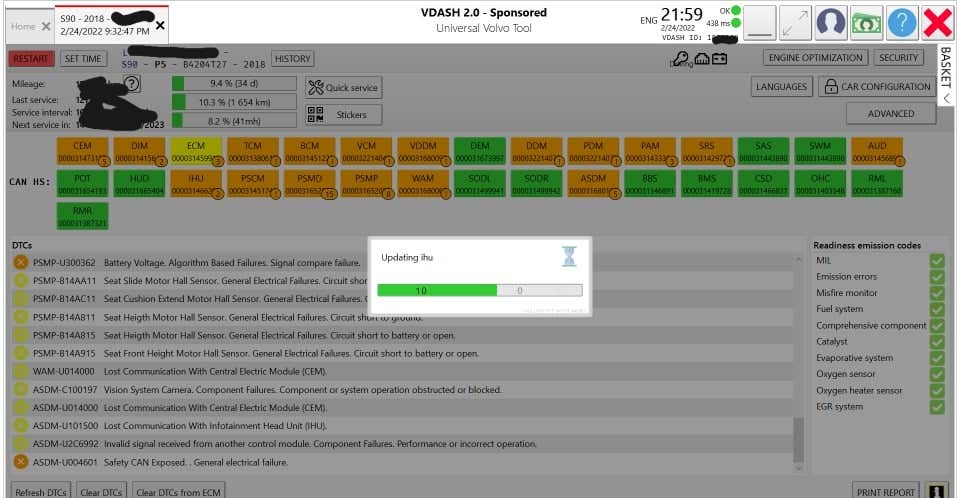
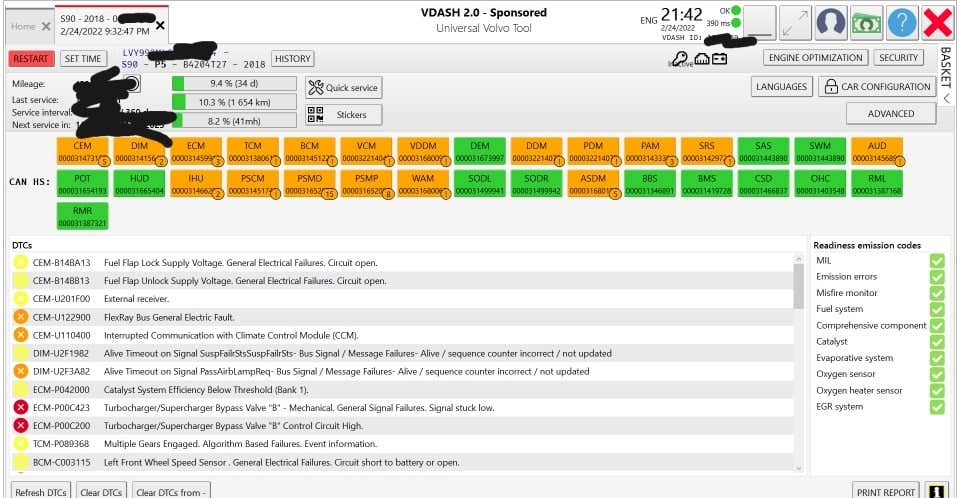
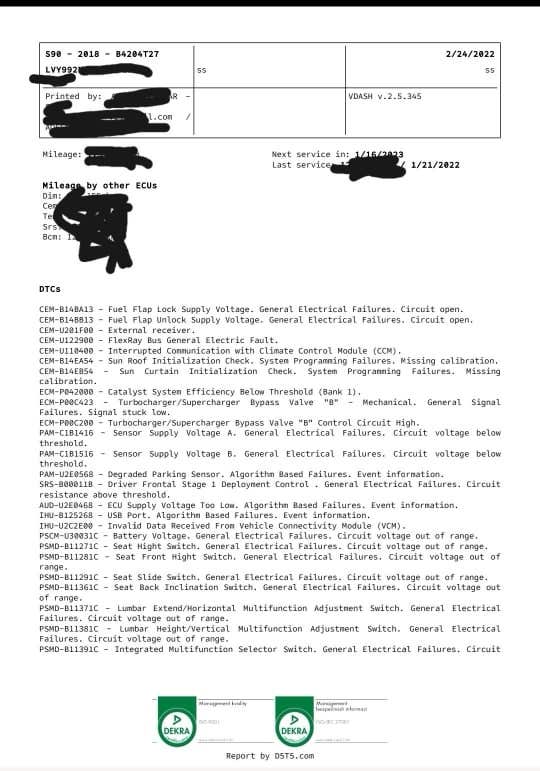
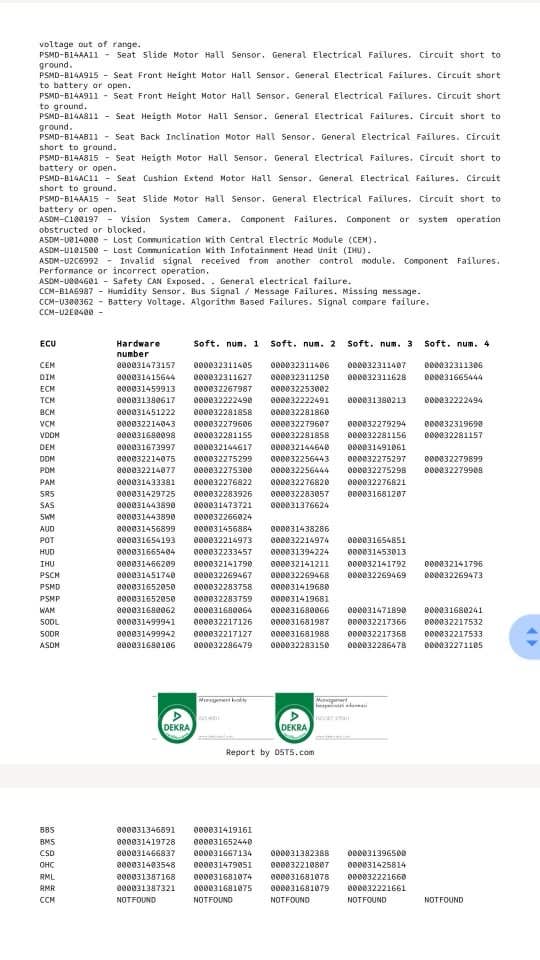
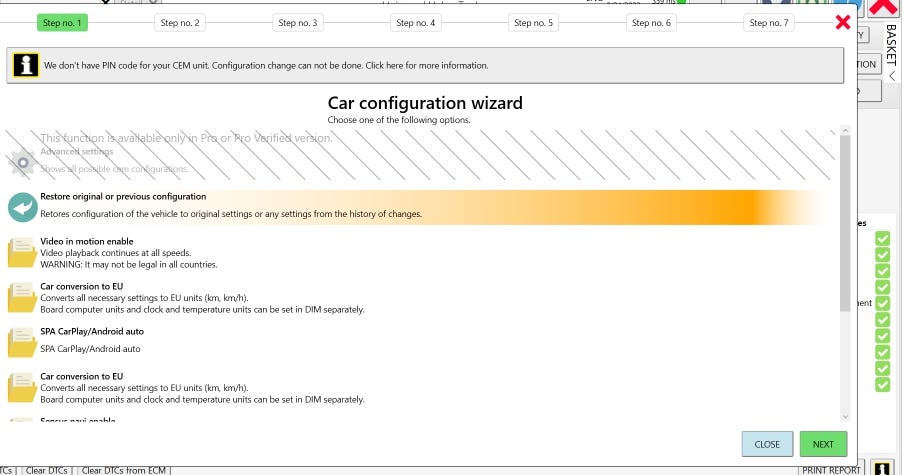
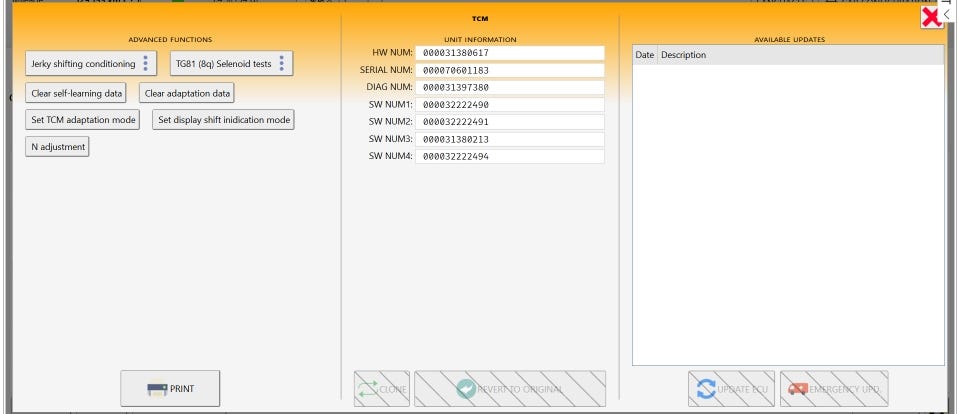
Volvo VOE cable (9513108)

Ebay VOE cable